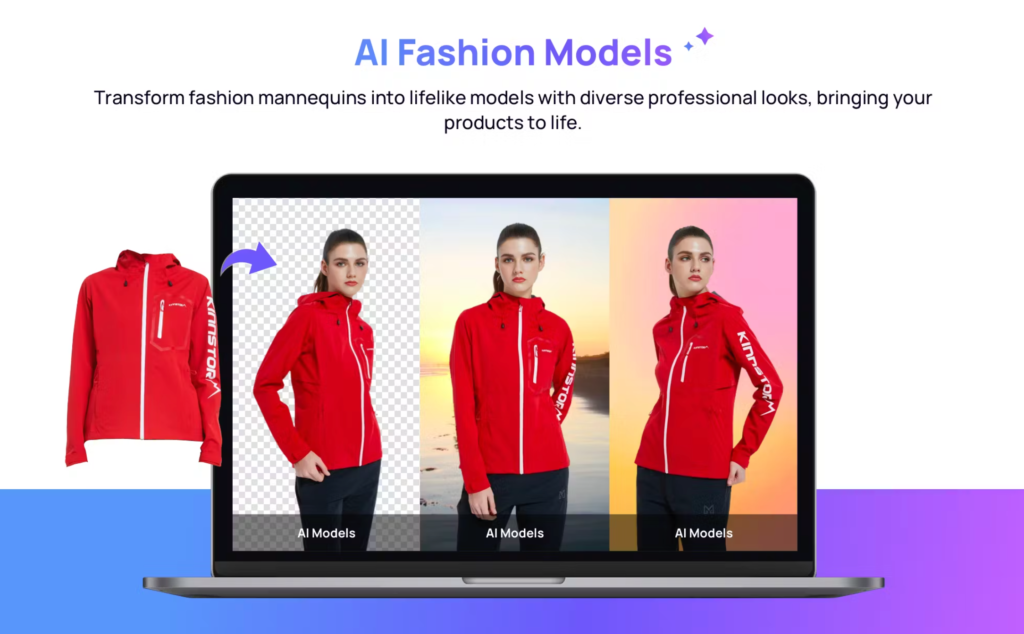Are you looking to take your WordPress website to the next level? Look no further! In this article, we will introduce and recommend 15 essential WordPress plugins that will enhance your website’s functionality, boost its performance, and improve its SEO. From optimizing your content for search engines to enhancing security and creating stunning layouts, these plugins have got you covered. Let’s dive in!
Table of Contents
1. Yoast SEO
Highlights: Yoast SEO is a comprehensive plugin that helps you optimize your content for search engines. It provides valuable insights and suggestions to improve your website’s visibility in search results. With features like keyword optimization, XML sitemap generation, and content analysis, Yoast SEO is a must-have for every website owner.
2. W3 Total Cache or WP Super Cache
Highlights: These caching plugins are essential for improving your website’s speed and performance. By caching your website’s content, they reduce server load and decrease page load times. Whether you choose W3 Total Cache or WP Super Cache, both plugins will significantly enhance the user experience and boost your website’s SEO.
3. Wordfence Security
Highlights: Wordfence Security is a robust plugin that protects your website from various online threats. It offers features like malware scanning, firewall protection, and login security. With Wordfence Security, you can rest assured that your website is safe and secure.
4. UpdraftPlus
Highlights: Backing up your website is crucial, and UpdraftPlus makes it easy. This reliable backup plugin automates the backup process, allowing you to schedule regular backups and store them in your preferred cloud storage. In case of any mishaps, UpdraftPlus also enables easy restoration of your website.
5. Akismet Anti-Spam
Highlights: Say goodbye to spam comments with Akismet Anti-Spam. This plugin effectively filters out spam and prevents your website from being flooded with unwanted content. With Akismet, you can maintain a clean and professional comment section.
6. Contact Form 7
Highlights: Contact Form 7 is a popular and customizable plugin that allows you to create various forms easily. Whether you need a simple contact form or a complex survey, Contact Form 7 has got you covered. Its flexibility and user-friendly interface make it a go-to plugin for form creation.
7. Elementor or Beaver Builder
Highlights: If you want to create stunning layouts without coding, Elementor or Beaver Builder are the perfect solutions. These drag-and-drop page builders offer a wide range of pre-designed templates and elements, making it easy to customize your website’s layout. With their intuitive interfaces, you can create professional-looking pages in no time.
8. WooCommerce
Highlights: Planning to set up an online store? WooCommerce is the ultimate e-commerce plugin for WordPress. With its powerful features and extensive customization options, you can create a fully functional online store with ease. From product management to payment gateways, WooCommerce has everything you need to start selling online.
9. Smush
Highlights: Image optimization is crucial for website performance, and Smush is here to help. This plugin automatically optimizes and compresses your images without sacrificing quality. By reducing image file sizes, Smush improves your website’s speed and enhances the overall user experience.
10. MonsterInsights
Highlights: Want to gain valuable insights into your website’s traffic? MonsterInsights is the perfect Google Analytics plugin for WordPress. It provides detailed analytics and reports right in your WordPress dashboard. With MonsterInsights, you can track your website’s performance, understand your audience, and make data-driven decisions.
11. Sucuri Security
Highlights: Sucuri Security is another excellent security plugin that offers a web application firewall and malware scanning. It provides real-time monitoring and protection against threats, ensuring the safety of your website and visitors. With Sucuri Security, you can have peace of mind knowing that your website is well-protected.
12. Redirection
Highlights: Redirection is a powerful plugin that helps you manage 301 redirects, track 404 errors, and improve your website’s overall user experience. With Redirection, you can easily redirect outdated or broken links to relevant pages, ensuring that your visitors always find the content they’re looking for.
13. AMP for WordPress
Highlights: Accelerated Mobile Pages (AMP) is a project by Google that aims to improve mobile browsing speed. The AMP for WordPress plugin automatically creates AMP versions of your website’s pages, making them load faster on mobile devices. By implementing AMP, you can enhance your website’s mobile user experience and potentially improve your search engine rankings.
14. Jetpack
Highlights: Jetpack is a feature-packed plugin that offers a wide range of functionalities, including website security, performance optimization, and social media integration. With Jetpack, you can easily manage your website’s appearance, track its performance, and engage with your audience through social sharing features.
15. Broken Link Checker
Highlights: Broken links can negatively impact your website’s user experience and SEO. The Broken Link Checker plugin regularly scans your website for broken links and missing images, allowing you to fix them quickly. By ensuring that all your links are working correctly, you can provide a seamless browsing experience for your visitors.
Frequently Asked Questions (FAQ)
1. What are WordPress plugins?
WordPress plugins are pieces of software that extend the functionality of your WordPress website. They allow you to add new features, enhance performance, improve security, and customize your website according to your needs.
2. How do I install a WordPress plugin?
To install a WordPress plugin, follow these steps:
- Log in to your WordPress dashboard.
- Navigate to “Plugins” in the left-hand menu.
- Click on “Add New.”
- Search for the desired plugin using the search bar.
- Click on “Install Now” next to the plugin you want to install.
- Once installed, click on “Activate” to enable the plugin on your website.
3. Are WordPress plugins free?
Many WordPress plugins are available for free in the official WordPress plugin directory. However, some plugins offer premium versions with additional features and support, which may require a purchase or subscription.
4. Can I use multiple plugins on my WordPress website?
Yes, you can use multiple plugins on your WordPress website. However, it’s important to be mindful of the number and quality of plugins you install. Using too many plugins can impact your website’s performance and may lead to conflicts between plugins. Choose plugins wisely and regularly review and update them for optimal performance.
5. How do I choose the right plugins for my website?
When choosing plugins for your website, consider the following factors:
- Relevance: Ensure that the plugin addresses your specific needs and requirements.
- Ratings and Reviews: Check the plugin’s ratings and read user reviews to gauge its reliability and performance.
- Updates and Support: Look for plugins that are regularly updated and supported by the developers.
- Compatibility: Verify that the plugin is compatible with your WordPress version and other plugins you have installed.
Remember, it’s always a good practice to test plugins on a staging or development site before implementing them on your live website.
In conclusion, these 15 WordPress plugins are essential for optimizing your website’s performance, enhancing security, and improving SEO. By utilizing these plugins, you can take your WordPress website to new heights and provide an exceptional user experience for your visitors. Choose the plugins that best suit your needs and watch your website thrive. Happy plugin hunting!
Note: Remember to regularly update your plugins to ensure compatibility with the latest version of WordPress and to benefit from any bug fixes or new features.