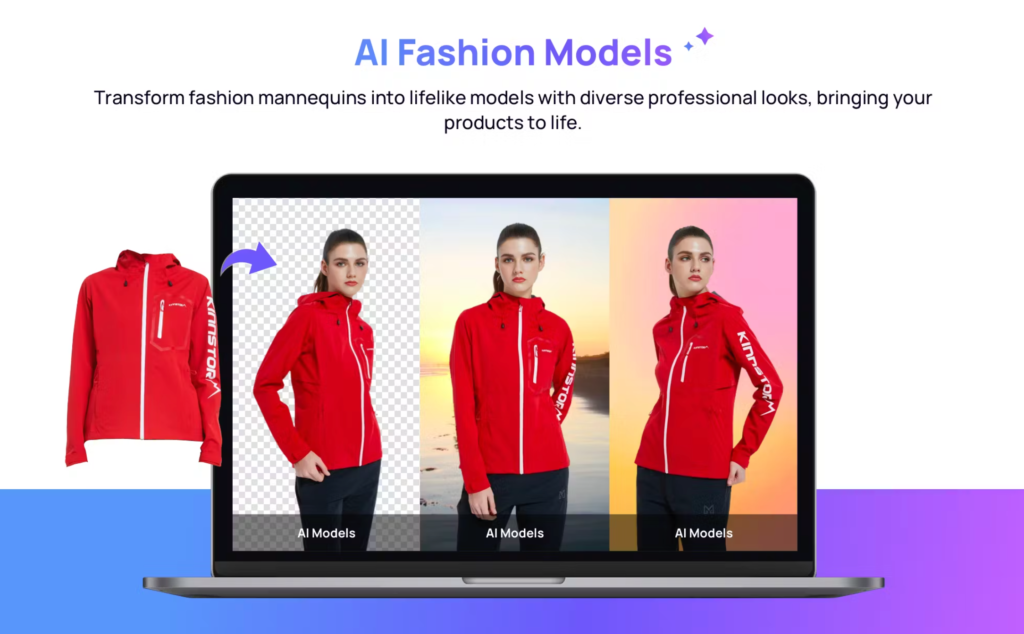In the ever-evolving world of design, having the right tools is essential for unleashing your creativity and bringing your ideas to life. In this article, we will explore 6 powerful design tools: Framer, Spline, Rive, Figma, Canva, and Inkscape. Each tool offers unique features and capabilities that cater to different design needs. Whether you are a professional designer or a design enthusiast, these tools will elevate your creative workflow and help you achieve stunning results.
Table of Contents
1. Framer: A Comprehensive Design Tool
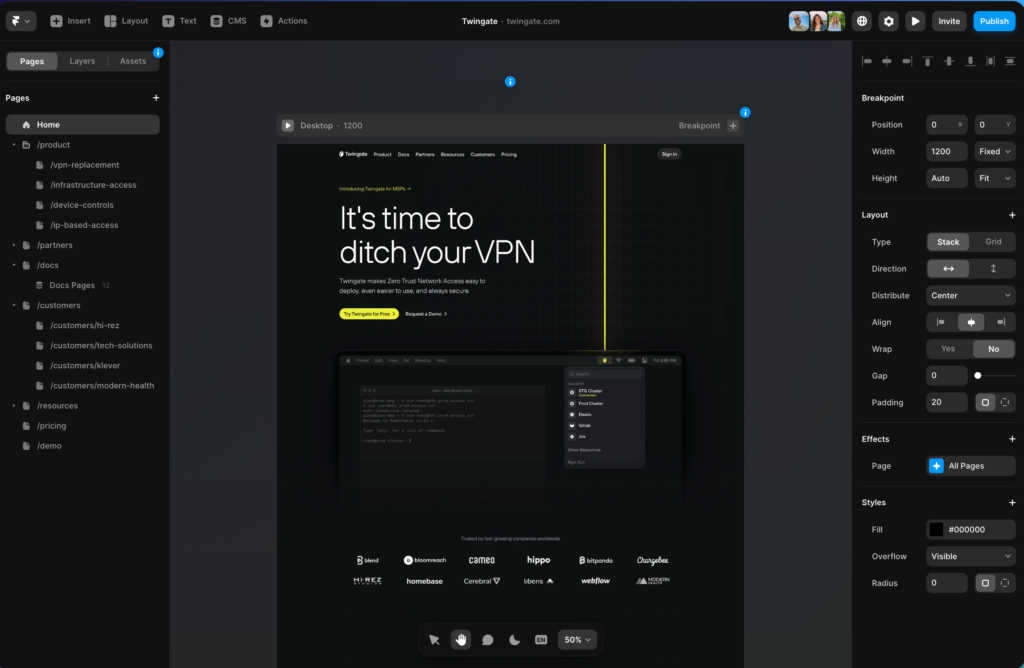
Framer is a versatile design tool that empowers designers to create interactive prototypes, animations, and user interfaces. With its intuitive interface and powerful features, Framer allows you to bring your designs to life with ease. Its extensive library of components and pre-built interactions enables rapid prototyping and iteration. Additionally, Framer’s collaboration features make it easy to work with team members and gather feedback in real-time.
Pros:
- Powerful prototyping capabilities
- Extensive library of components and interactions
- Real-time collaboration for seamless teamwork
- Intuitive interface for easy navigation
- Robust documentation and community support
Cons:
- Steeper learning curve compared to other design tools
- Limited support for vector graphics
2. Spline: Revolutionizing 3D Design with Real-Time Collaboration
Spline is a cutting-edge 3D design tool that runs in the browser and offers real-time collaboration. With Spline, you can create stunning 3D animations, illustrations, and interactive experiences. Its intuitive interface and simple controls make it accessible to designers of all skill levels. Spline’s real-time collaboration feature allows multiple designers to work together on the same project, making it ideal for team projects and remote collaboration.
Pros:
- Browser-based tool for easy access
- Real-time collaboration for seamless teamwork
- Intuitive interface and simple controls
- Powerful 3D design capabilities
- Extensive library of pre-built assets
Cons:
- Limited advanced features compared to specialized 3D software
- Requires a stable internet connection for real-time collaboration
3. Rive: Building Interactive Animations for Any Platform

Rive is a powerful design tool specifically focused on creating interactive animations that can run anywhere. Whether you’re designing for web, mobile, or even gaming platforms, Rive has got you covered. Its intuitive interface and timeline-based animation editor make it easy to create complex animations with precision. Rive’s real-time collaboration feature allows designers and developers to work together seamlessly, ensuring smooth integration of animations into their projects.
Pros:
- Cross-platform compatibility
- Intuitive timeline-based animation editor
- Real-time collaboration for efficient teamwork
- Extensive library of pre-built animations
- Seamless integration with development workflows
Cons:
- Limited design capabilities compared to comprehensive design tools
- Steeper learning curve for complex animations
4. Figma: The Collaborative Interface Design Tool for Designers
Figma is a collaborative interface design tool that has gained immense popularity among designers. Its cloud-based platform allows for seamless collaboration and real-time feedback. Figma offers a wide range of design features, including prototyping, vector editing, and design system management. With its robust plugin ecosystem, designers can extend Figma’s capabilities and customize their workflow to suit their needs.
Pros:
- Cloud-based platform for easy collaboration and access
- Real-time collaboration and feedback
- Versatile design features, including prototyping and vector editing
- Design system management for consistent design across projects
- Extensive plugin ecosystem for customization
Cons:
- Limited offline functionality
- Steeper learning curve for beginners
5. Canva: Simplifying Graphic Design for Everyone
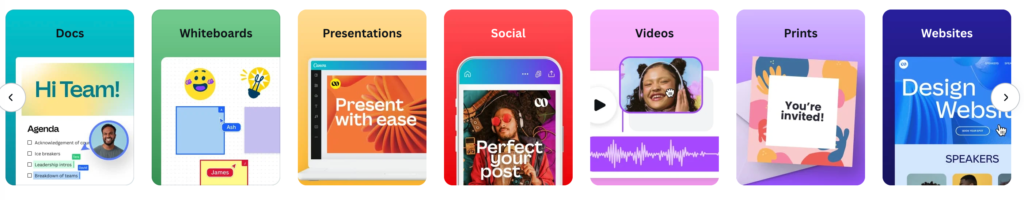
Canva is a user-friendly graphic design toolthat simplifies the design process for everyone, regardless of their design experience. With Canva’s drag-and-drop interface and extensive library of templates, anyone can create professional-looking graphics, presentations, social media posts, and more. Canva also offers collaboration features, making it easy to work with team members and share designs.
Pros:
- User-friendly interface for easy design creation
- Extensive library of templates and design elements
- Collaboration features for teamwork and sharing designs
- Integration with various platforms and social media channels
- Accessibility for users with limited design skills
Cons:
- Limited advanced design capabilities compared to specialized design tools
- Some features and templates are only available with a paid subscription
6. Inkscape: The Open-Source Vector Graphics Editor for Design Enthusiasts

Inkscape is a powerful open-source vector graphics editor that provides a free alternative to commercial design software. With Inkscape, designers can create and edit vector graphics, illustrations, logos, and more. It offers advanced features such as node editing, path operations, and text support. Inkscape’s active community ensures regular updates and a wealth of online resources for learning and support.
Pros:
- Free and open-source software
- Advanced vector editing capabilities
- Support for various file formats
- Active community and online resources for learning and support
- Cross-platform compatibility
Cons:
- Steeper learning curve for beginners
- Some features may be less polished compared to commercial software
In conclusion, these design tools offer a wide range of features and capabilities to enhance your creative workflow. Whether you’re a professional designer or a design enthusiast, Framer, Spline, Rive, Figma, Canva, and Inkscape have something to offer. From interactive prototyping to 3D design, collaborative interface design, and graphic design for everyone, these tools cater to different design needs and skill levels. Explore their features, weigh their pros and cons, and choose the tool that best suits your design goals. Unleash your creativity and create stunning visuals with these powerful design tools.
FAQ:
- Which design tool is best for interactive prototyping?
Framer is a comprehensive design tool that excels in interactive prototyping. Its powerful prototyping capabilities and extensive library of components make it an ideal choice for creating interactive and engaging prototypes. - Can I collaborate with team members in real-time using these design tools?
Yes, both Framer and Spline offer real-time collaboration features, allowing you to work seamlessly with team members. This enables efficient teamwork and the ability to gather feedback in real-time. - Which design tool is best for 3D design?
Spline is a revolutionary 3D design tool that runs in the browser and offers real-time collaboration. It provides powerful 3D design capabilities and an intuitive interface, making it an excellent choice for 3D design projects. - Are these design tools suitable for beginners?
While some of these design tools may have a steeper learning curve, Canva and Inkscape are particularly user-friendly and accessible for beginners. They provide intuitive interfaces and extensive libraries of templates and design elements. - Are these design tools free to use?
Framer, Spline, Rive, and Figma offer both free and paid plans, with additional features available in the paid versions. Canva offers a freemium model, with some features and templates requiring a paid subscription. Inkscape, on the other hand, is completely free and open-source.
Note: The hyperlinks in this article will direct you to the respective websites of each design tool for more information and to explore their features.