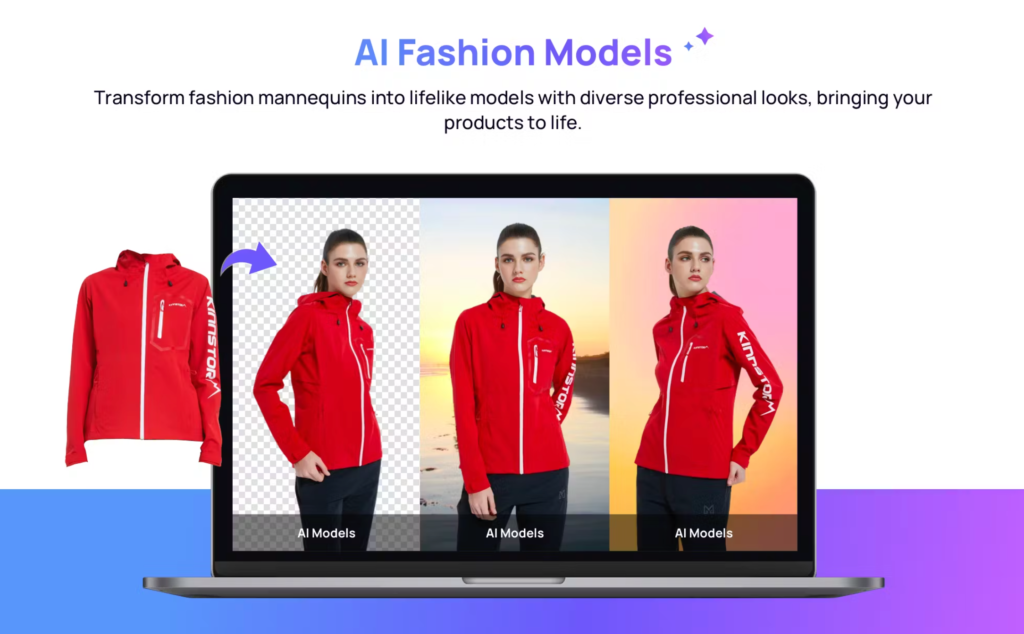Table of Contents
How to Start a Freelance Career
1. Identify Your Skills and Niche
The first step in starting a freelance career is to identify your skills and determine your niche. Assess your strengths, expertise, and passions to find the areas where you excel. This will help you narrow down your focus and position yourself as an expert in a specific field. Clients are more likely to hire freelancers who specialize in a particular niche, as they perceive them as knowledgeable and experienced.
2. Build Your Portfolio
A strong portfolio is crucial for showcasing your skills and attracting potential clients. Start by creating a professional website or online portfolio where you can display your work samples, testimonials, and client feedback. If you’re just starting out and don’t have many client projects to showcase, consider taking on pro bono work or personal projects to build up your portfolio.
3. Set Your Rates
Determining your rates can be a challenging task for freelancers. Research the market rates in your industry and consider factors such as your experience, expertise, and the value you bring to clients. It’s important to strike a balance between setting competitive rates and ensuring your work is adequately compensated. Don’t undervalue your skills and services, as it can lead to burnout and dissatisfaction in the long run.
4. Create a Business Plan
Treat your freelance career as a business and create a solid business plan. Define your target audience, marketing strategies, financial goals, and the services you will offer. A business plan will help you stay focused, organized, and set a clear direction for your freelance career. It will also come in handy when seeking funding or applying for business-related opportunities.
5. Establish an Online Presence
In today’s digital world, having a strong online presence is essential for freelancers. Create profiles on professional networking platforms such as LinkedIn and join relevant industry groups. Actively engage in discussions, share valuable content, and connect with potential clients and fellow freelancers. Additionally, leverage social media platforms to showcase your work, share industry insights, and build a network of followers.
6. Network and Collaborate
Networking is a powerful tool for freelancers. Attend industry events, conferences, and meetups to connect with potential clients and industry professionals. Join online communities and forums where you can share knowledge, seek advice, and collaborate with like-minded individuals. Building a strong network can lead to referrals, partnerships, and new opportunities for your freelance career.
What Should You Take Care Of?
1. Financial Management
As a freelancer, you are responsible for managing your finances. Keep track of your income, expenses, and taxes. Set aside a portion of your earnings for taxes and create a budget to ensure you can cover your personal and business expenses. Consider using accounting software or hiring an accountant to help you stay organized and compliant with financial obligations.
I’m goinng to recommend the 12 financial tools for freelancers to help you managing your money!
2. Client Relationships
Maintaining healthy and professional relationships with clients is crucial for the success of your freelance career. Communicate clearly, set expectations, and deliver high-quality work on time. Be responsive to client inquiries and feedback, and strive to exceed their expectations. Building strong client relationships can lead to repeat business, referrals, and positive testimonials.
3. Time Management
Freelancing offers flexibility, but it also requires discipline and effective time management. Create a schedule that works for you and stick to it. Set realistic deadlines for your projects and prioritize your tasks. Avoid overcommitting and learn to say no when necessary. Time management skills will help you maintain a healthy work-life balance and ensure the timely delivery of your work.
I also have some suggestions for you about the time tracking tools for freelancers just in the below.
4. Continuous Learning and Skill Development
To stay competitive in the freelance industry, it’s essential to continuously learn and develop your skills. Stay updated with the latest industry trends, technologies, and best practices. Invest in professional development courses, attend webinars, and read industry-related books and articles. By continuously improving your skills, you can offer more value to your clients and stay ahead of the competition.
Scroll down to find the best Skill Development tools for freelancers.
5. Self-Care and Well-being
Freelancing can be demanding, and it’s easy to neglect self-care and well-being. Take care of your physical and mental health by incorporating regular exercise, breaks, and relaxation into your routine. Set boundaries between work and personal life to avoid burnout. Remember that your well-being is essential for maintaining productivity and delivering quality work to your clients.
The Best 5 Tools for Freelancers: Skill Development and Specialization
As a freelancer, continuous skill development and specialization are essential for staying competitive in the ever-evolving marketplace. The good news is that there are numerous tools available that can help you enhance your skills, expand your knowledge, and specialize in your chosen field.
These best 5 tools for freelancers can use to develop their skills and achieve specialization.
1. Udemy
Udemy is a popular online learning platform that offers a wide range of courses on various topics. From web development and graphic design to marketing and project management, Udemy has a vast library of courses taught by industry experts. Freelancers can choose courses based on their specific needs and learn at their own pace.
2. Coursera
Coursera partners with top universities and organizations to offer courses, certificates, and even degree programs. With a wide range of subjects available, freelancers can find courses that align with their interests and career goals. Coursera also offers specializations, which are a series of courses focused on a specific topic, allowing freelancers to gain in-depth knowledge in their chosen field.
3. LinkedIn Learning
LinkedIn Learning (formerly Lynda.com) is a popular platform that offers a vast library of video courses taught by industry professionals. With courses covering a wide range of topics, freelancers can enhance their skills in areas such as business, technology, creative arts, and more. LinkedIn Learning also provides personalized course recommendations based on your professional profile.
4. Skillshare
Skillshare is an online learning community that focuses on creative skills. Freelancers can access thousands of classes taught by industry professionals and gain hands-on experience through projects and assignments. Skillshare also offers a range of workshops and live sessions, allowing freelancers to interact with instructors and fellow learners.
5. Codecademy
For freelancers specializing in web development and programming, Codecademy is an excellent platform for honing their coding skills. Codecademy offers interactive coding lessons and projects, allowing freelancers to practice and apply what they’ve learned in real-world scenarios. With courses ranging from HTML and CSS to Python and JavaScript, Codecademy caters to beginners and advanced learners alike.
6. HubSpot Academy
HubSpot Academy offers a variety of free online courses and certifications focused on marketing, sales, and customer service. Freelancers can learn valuable skills in areas such as inbound marketing, content marketing, social media, and more. HubSpot Academy’s courses are designed to help freelancers stay up-to-date with the latest industry trends and best practices.
The Best 6 Tools for Freelancers: Project Management and Time tracking
With numerous tasks, deadlines, and clients to juggle, having the right tools in your arsenal can make all the difference. These 6 essential tools for freelancers can use for project management and organization, helping you stay on top of your projects and deliver exceptional results.
1. Trello
Trello is a popular project management tool that allows freelancers to create boards, lists, and cards to organize their projects and tasks. With a simple and intuitive interface, Trello makes it easy to track progress, assign tasks, set deadlines, and collaborate with clients and team members. You can also add labels, due dates, and attachments to each task, ensuring that nothing falls through the cracks.
2. Asana
Asana is a versatile project management tool that offers a wide range of features to help freelancers streamline their workflows. With Asana, you can create projects, assign tasks, set priorities, and track progress in real-time. The tool also allows for seamless collaboration, with the ability to comment, attach files, and receive notifications. Asana’s customizable dashboards and reporting features provide valuable insights into your project’s status and performance.
3. Monday.com
Monday.com is a visually appealing project management tool that offers a flexible and customizable interface. Freelancers can create boards, add tasks, assign team members, and set deadlines with ease. The tool’s intuitive drag-and-drop functionality allows for effortless organization and prioritization. Monday.com also offers integrations with popular apps like Slack, Google Drive, and Trello, making it a versatile choice for freelancers.
4. Toggl
Toggl is a time tracking tool that helps freelancers monitor and manage their time effectively. With Toggl, you can track the time spent on different tasks and projects, helping you analyze productivity and identify areas for improvement. The tool offers features like manual time entry, reminders, and detailed reports, allowing you to accurately bill clients and optimize your workflow.
5. Harvest
Harvest is a comprehensive time tracking and invoicing tool designed specifically for freelancers and small businesses. With Harvest, you can track time, create invoices, and even accept online payments. The tool’s powerful reporting features provide valuable insights into your time usage, allowing you to make data-driven decisions and improve your productivity.
6. Clockify
Clockify is a free time tracking tool that offers a simple and user-friendly interface. With Clockify, freelancers can track time, assign billable rates, and generate reports effortlessly. The tool also allows for team collaboration, making it easy to track time spent on collaborative projects. Clockify’s integration with popular project management tools like Trello and Asana further enhances its functionality.
The Best 12 Tools for Freelancers: Financial Management
Accounting Software for Freelancers
1. QuickBooks
QuickBooks is a popular accounting software that offers a range of features to help freelancers manage their finances efficiently. With QuickBooks, you can track income and expenses, create and send professional invoices, and even manage payroll. The software also provides valuable insights into your business’s financial health, allowing you to make informed decisions and plan for the future.
2. FreshBooks
FreshBooks is another user-friendly accounting software designed specifically for freelancers and small businesses. With FreshBooks, you can easily track time, create and send invoices, and accept online payments. The software also offers expense tracking, financial reporting, and even integrates with popular payment gateways, making it a comprehensive solution for freelancers.
3. Wave
Wave is a free accounting software that provides freelancers with essential tools for financial management. With Wave, you can track income and expenses, create and send professional invoices, and even manage multiple businesses. The software also offers features like receipt scanning, bank reconciliation, and financial reporting, making it a valuable resource for freelancers on a budget.
Expense Tracking Tools for Freelancers
1. Expensify
Expensify is a powerful expense tracking tool that simplifies the process of managing business expenses. With Expensify, freelancers can easily capture receipts, track mileage, and categorize expenses. The tool also offers features like automatic expense reporting, reimbursement tracking, and even integrates with popular accounting software, making it a time-saving solution for freelancers.
2. Shoeboxed
Shoeboxed is a receipt and expense tracking tool that helps freelancers stay organized and compliant. With Shoeboxed, you can digitize and categorize receipts, track mileage, and generate expense reports effortlessly. The tool also offers integrations with popular accounting software, making it easy to import data and streamline your financial management process.
3. Everlance
Everlance is a mileage and expense tracking app designed specifically for freelancers and independent contractors. With Everlance, you can automatically track mileage using GPS, categorize expenses, and generate detailed reports for tax purposes. The app also offers features like receipt scanning and integration with popular accounting software, making it a valuable tool for freelancers on the go.
Invoicing and Payment Tools for Freelancers
1. PayPal
PayPal is a widely recognized and trusted payment platform that allows freelancers to invoice clients and accept payments securely. With PayPal, you can create professional invoices, send payment reminders, and even set up recurring billing for retainer clients. The platform also offers features like payment tracking, dispute resolution, and integration with accounting software, making it a versatile tool for freelancers.
2. Stripe
Stripe is a popular payment gateway that enables freelancers to accept credit card payments seamlessly. With Stripe, you can create customizable payment forms, securely process payments, and even set up subscription billing for recurring clients. The platform also offers features like invoice management, reporting, and integration with popular accounting software, making it a reliable choice for freelancers.
3. Square
Square is a comprehensive payment platform that offers freelancers a range of tools for invoicing and accepting payments. With Square, you can create professional invoices, send payment reminders, and even accept payments in person using a mobile card reader. The platform also provides valuable insights into your sales and customer data, helping you make informed business decisions.
Tax Preparation Tools for Freelancers
1. TurboTax
TurboTax is a popular tax preparation software that simplifies the process of filing taxes for freelancers. With TurboTax, you can easily navigate through tax forms, maximize deductions, and ensure accurate calculations. The software also provides guidance on self-employment taxes and offers features like expense tracking and integration with accounting software, making it a valuable tool for freelancers during tax season.
2. H&R Block
H&R Block is a well-known tax preparation service that offers both online and in-person assistance fortax filing. With H&R Block, freelancers can access expert tax advice, file their taxes online, and even opt for in-person assistance if needed. The service also provides tools for tracking expenses, maximizing deductions, and ensuring compliance with tax regulations.
3. TaxAct
TaxAct is a user-friendly tax preparation software that caters to the needs of freelancers and self-employed individuals. With TaxAct, you can easily navigate through tax forms, import data from accounting software, and receive personalized guidance based on your specific tax situation. The software also offers features like expense tracking, tax planning tools, and even provides access to tax professionals for additional support.
In conclusion, mastering financial management is essential for freelancers to thrive in their businesses. By utilizing the right tools, such as accounting software, expense tracking tools, invoicing and payment tools, and tax preparation software, freelancers can streamline their financial processes, save time, and make informed decisions. Investing in these tools is an investment in the success and sustainability of a freelance career. So, take advantage of these tools and take control of your financial future as a freelancer.
Frequently Asked Questions (FAQ)
1. How can online learning platforms benefit freelancers?
Online learning platforms like Udemy, Coursera, and LinkedIn Learning provide freelancers with access to a wide range of courses taught by industry experts. These platforms allow freelancers to enhance their skills, gain new knowledge, and stay updated with the latest industry trends, ultimately helping them stay competitive in the marketplace.
2. What are the advantages of using project management tools like Trello and Asana?
Project management tools like Trello and Asana help freelancers organize their tasks, collaborate with clients and team members, and track project progress. These tools provide a visual representation of project workflows, allowing freelancers to prioritize tasks, set deadlines, and ensure timely delivery of their work. Integrations with other tools also make it easier to streamline collaboration and communication.
3. How can networking platforms like Meetup and Slack communities benefit freelancers?
Networking platforms like Meetup and Slack communities provide freelancers with opportunities to connect with like-minded professionals, attend industry events, and engage in discussions. These platforms allow freelancers to expand their professional network, seek advice from industry experts, and potentially find collaboration opportunities. Networking is crucial for freelancers to build relationships and stay updated with industry trends.
4. Why should freelancers consider joining professional associations and organizations?
Joining professional associations and organizations in their field allows freelancers to access valuable resources, networking opportunities, and industry events. These associations often offer workshops, webinars, and conferences that can help freelancers enhance their skills, gain industry insights, and stay updated with the latest trends. Being part of a professional community can also lend credibility to freelancers’ expertise.
5. How can continuous skill development and specialization benefit freelancers?
Continuous skill development and specialization are essential for freelancers to stay competitive in the marketplace. By enhancing their skills and specializing in a specific area, freelancers can differentiate themselves from the competition, attract higher-paying clients, and increase their earning potential. Skill development also allows freelancers to adapt to industry changes and take on more challenging projects.
Remember, as a freelancer, investing in your skills and knowledge is crucial for long-term success. Utilize these tools for Freelancers and platforms to enhance your expertise, stay updated with industry trends, and position yourself as a valuable professional in your field. Happy learning and freelancing!