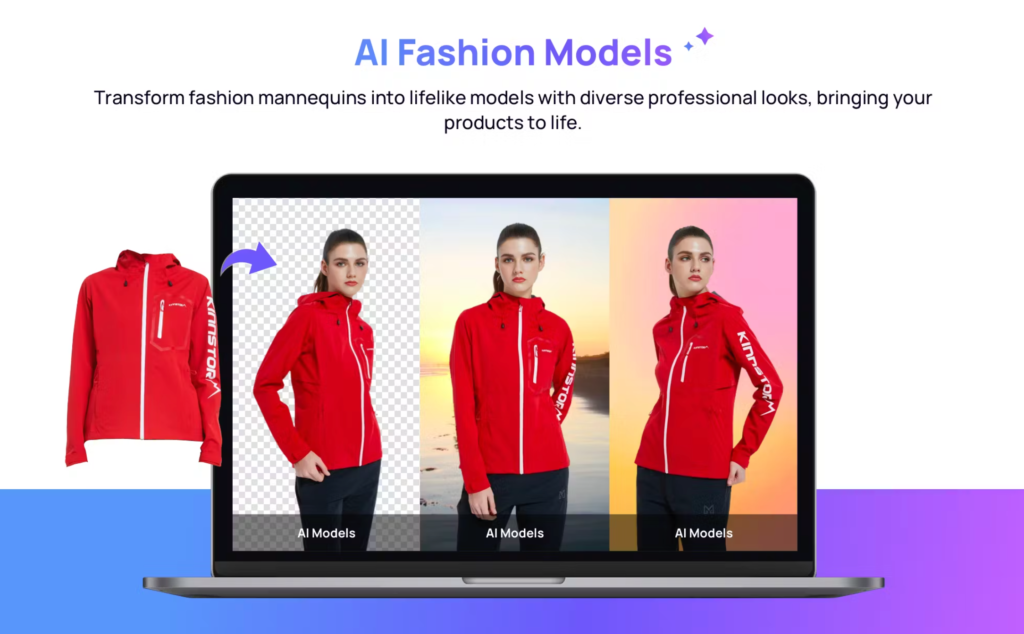Are you struggling to stay organized and manage your tasks effectively? Look no further! In this comprehensive guide, we will introduce you to the best to-do list apps available in the market. These apps are designed to help you prioritize, track, and complete your tasks with ease. Whether you’re an individual, a team, or a family, these apps have got you covered. Let’s dive in and discover the power of productivity!
Table of Contents
In today’s fast-paced world, staying organized and managing tasks efficiently is crucial for personal and professional success. Thankfully, there are numerous to-do list apps available that can help you streamline your workflow, prioritize tasks, and achieve your goals. Let’s explore some of the most popular and powerful to-do list apps that can revolutionize the way you work.
Why Do You Need A To-Do List App?
To-do list apps can help you improve your productivity, organization, and overall well-being by:
- Organizing tasks and reducing stress
- Breaking down projects and promoting time management
- Fostering collaboration and boosting motivation
- Setting and achieving goals
What is A Great To-Do List App?
We made some of the most important factors to consider when choosing a to-do list app include:
- Ease of use: The app should be easy to learn and use, with a simple and intuitive interface.
- Features: The app should have the features you need to manage your tasks effectively, such as task prioritization, deadlines, reminders, and collaboration tools.
- Customization: The app should allow you to customize the way you work, such as setting your own task categories and views.
- Integrations: The app should integrate with other tools you use, such as email and calendars.
- Price: The app should be affordable and offer a variety of pricing options, such as free, paid, and subscription-based models.
1. Todoist: feature-rich task management app
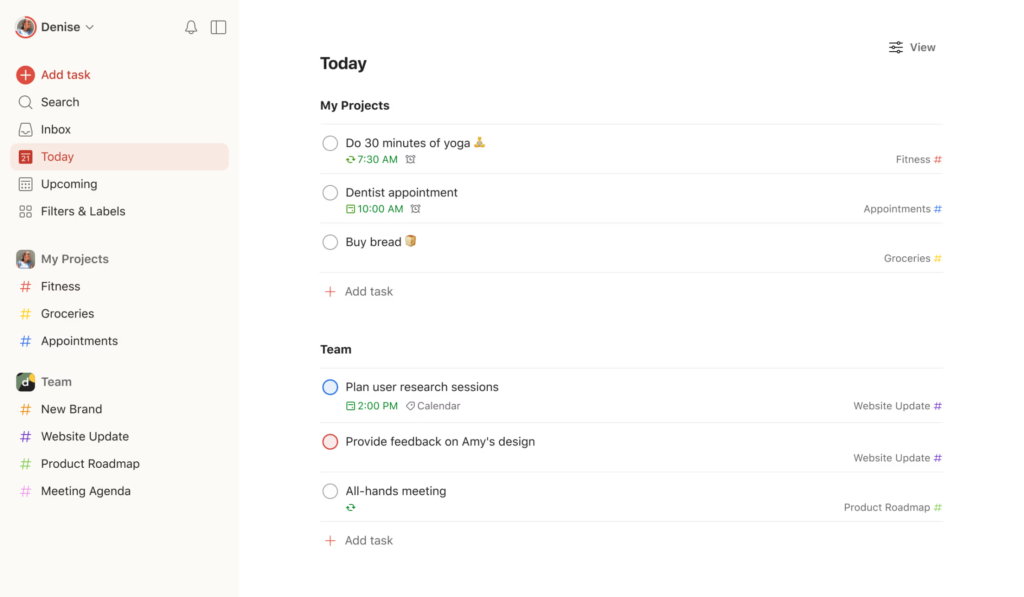
Todoist is a feature-rich task management app that offers a seamless experience across various platforms. With its intuitive interface and powerful features, Todoist allows you to create, organize, and prioritize tasks effortlessly. It offers features like due dates, reminders, labels, and project management, making it ideal for both personal and professional use.
Todoist is a popular and versatile to-do list app that has been helping people organize and manage their tasks for over a decade. With a user-friendly interface, a wide range of features, and a freemium pricing model, Todoist is a great option for anyone looking for a way to get more done.
One of the things that makes Todoist so popular is its simplicity. The app is easy to learn and use, even for those who are not tech-savvy. Todoist also offers a variety of features that can help you get more organized, such as task prioritization, deadlines, reminders, and collaboration tools.
Whether you’re a student, a professional, or just someone who wants to get more done in your day-to-day life, Todoist can be a valuable tool to help you achieve your goals.
2. TickTick: Top-Notch To-do List App

TickTick is another top-notch to-do list app that combines simplicity with powerful features. It offers task management, reminders, habit tracking, and even a Pomodoro timer to boost your productivity. With its clean and user-friendly interface, TickTick makes it easy to stay organized and focused.
With TickTick, you can easily create tasks, set reminders, and prioritize your to-do list. The app offers a variety of views, including a list view, a calendar view, and a board view, so you can customize your workspace to suit your preferences. TickTick also integrates with other productivity tools, such as Gmail and Google Calendar, making it a seamless addition to your workflow.
3. Microsoft To Do: for people already using Microsoft’s ecosystem
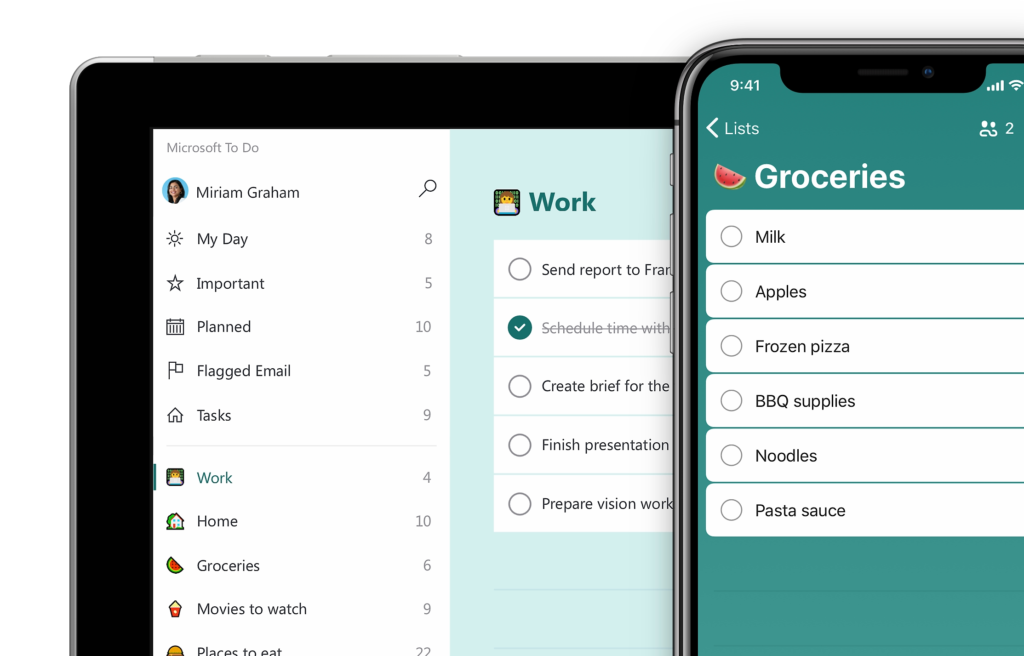
If you’re already using Microsoft’s ecosystem, Microsoft To Do is a fantastic choice. This app seamlessly integrates with other Microsoft tools like Outlook and Office 365, allowing you to manage your tasks effortlessly. It offers features like due dates, reminders, file attachments, and even shared lists for collaborative work.
Microsoft To Do is a powerful and versatile tool that can be used to manage a wide variety of tasks, both personal and professional. The app has a variety of features that can help you stay organized and productive, such as task prioritization, deadlines, reminders, and collaboration tools. Microsoft To Do also integrates with other Microsoft products, such as Office 365 and Outlook, making it a convenient choice for those who already use Microsoft products.
4. Apple Reminders: for people already using Apple’s ecosystem
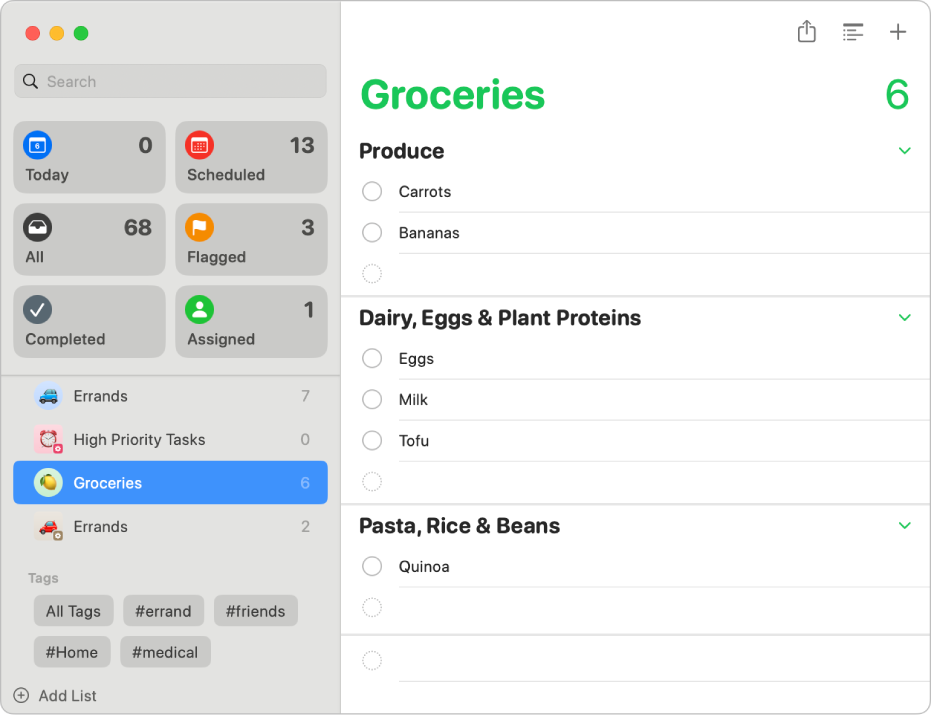
For Apple users, Apple Reminders is a built-in app that offers a simple and intuitive task management experience. With its clean interface and seamless integration with Siri, iCloud, and other Apple devices, Apple Reminders is perfect for managing personal tasks and staying organized on the go.
Reminders is a great option for people who want a basic to-do list app that is easy to use and integrates with their other Apple devices. It’s also a good choice for people who want to try out a to-do list app before switching to a paid or more feature-rich option.
Here are some of the key features of Apple Reminders:
- Create and organize lists: You can create as many lists as you need, and you can organize them into folders.
- Create reminders: You can set reminders for tasks with due dates, times, and locations.
- Tag reminders: You can tag reminders to make them easier to find.
- Share lists: You can share lists with other people.
- Use Siri: You can use Siri to create reminders, set reminders, and mark reminders as complete.
5. Things: a beautifully designed to-do list app
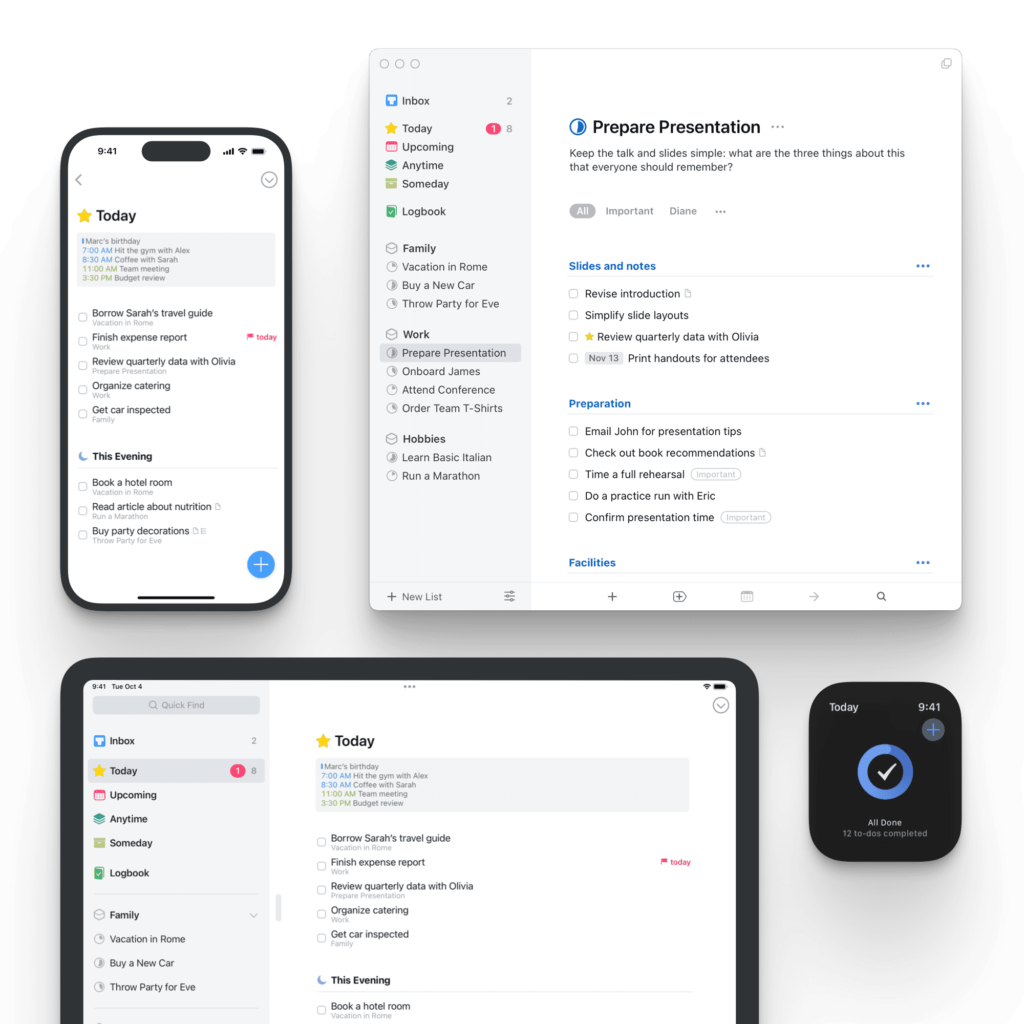
Things is a beautifully designed to-do list app exclusively available for Apple devices. It offers a visually appealing interface, powerful task management features, and seamless integration with other Apple apps. With features like tags, deadlines, and projects, Things helps you stay organized and focused on your goals.
Things excels in helping users break down large projects into smaller, manageable tasks, making them less daunting and more achievable. Its focus on prioritization allows users to focus on the most important tasks first, ensuring they make the most of their time. With features like natural language processing, reminders, and smart workflows, Things streamlines task management and helps users stay on top of their responsibilities.
6. Google Tasks: lightweight and straightforward to-do list app
Google Tasks is a lightweight and straightforward to-do list app that seamlessly integrates with other Google apps like Gmail and Google Calendar. It allows you to create tasks, set due dates, and organize them into lists. With its simplicity and synchronization across devices, Google Tasks is a reliable choice for Google users.
Core Features of Google Tasks:
- Quick and Easy Task Creation: Quickly capture tasks from anywhere, using either the web app or mobile app. Add details, set due dates, and prioritize tasks to streamline your workflow.
- Seamless Integrations: Seamlessly integrate Google Tasks with other Google products like Gmail and Calendar. Create tasks directly from emails or add tasks to your calendar for a holistic view of your schedule.
- Cross-Device Sync: Synchronize your tasks across all your devices, including desktops, laptops, tablets, and smartphones. Stay on top of your tasks wherever you are.
- Customizable Views: Tailor your task management experience with various view options, including list view, calendar view, and card view. Choose the view that best suits your work style.
- Subtasks and Notes: Organize your tasks into subtasks to break down large projects into smaller, more manageable steps. Add notes to provide context and additional details for each task.
- Due Dates and Reminders: Set due dates for your tasks to stay on track and avoid missing deadlines. Set reminders to receive notifications and stay on top of urgent tasks.
- Collaboration Tools: Collaborate with others on shared tasks by adding them as collaborators. Assign tasks, share notes, and track progress together.
7. Any.do: a versatile task management app
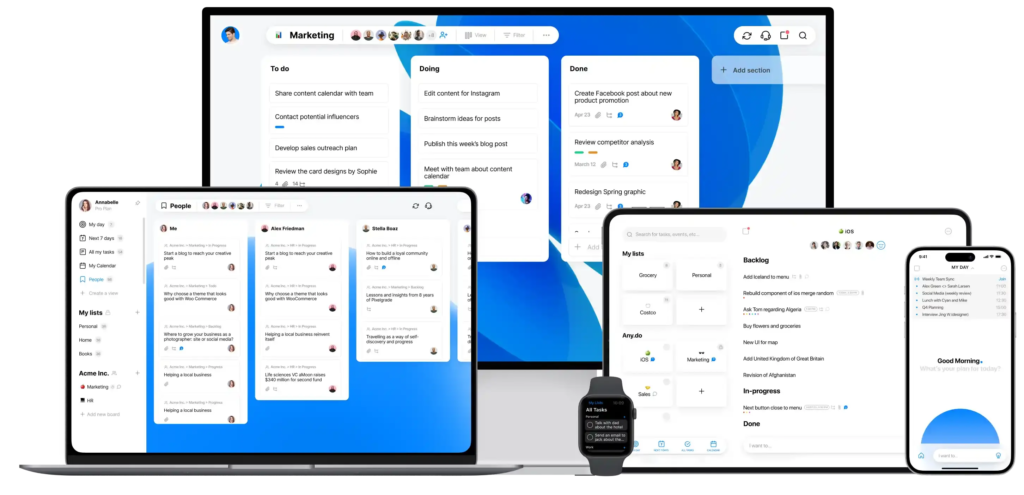
Any.do is a versatile task management app that caters to individuals, families, and teams. It offers features like shared lists, location-based reminders, calendar integration, and even a virtual assistant. Any.do’s user-friendly interface and powerful features make it a go-to choice for managing personal and collaborative tasks.
What can Any.do does:
- Task Management: Create, organize, and manage tasks with ease. Set due dates, priorities, and reminders to keep track of your commitments.
- Project Management: Break down large projects into smaller, actionable steps. Create subtasks, assign owners, and track progress to stay on top of your projects.
- Collaboration: Collaborate with others on tasks and projects. Share lists, assign tasks, and comment on items to work together efficiently.
- Reminders and Notifications: Set reminders for tasks, events, and appointments. Receive timely notifications to stay on top of your schedule.
- Smart Lists: Create smart lists to automatically filter and organize your tasks based on various criteria, such as due date, priority, and project.
- Natural Language Processing: Use natural language commands to add tasks, set reminders, and search for items.
- Calendar Integration: Sync your tasks with your calendar to see your to-do list alongside your appointments and events.
- Gmail Integration: Attach tasks from Gmail to your Any.do list and vice versa.
- Widget Support: Add Any.do widgets to your mobile devices for quick access to your tasks and lists.
- Voice Control: Use voice commands to add tasks, set reminders, and search for items.
Conclusion:
In conclusion, to-do list apps are essential tools for boosting productivity, staying organized, and achieving your goals. Whether you’re an individual, a team, or a family, there’s a perfect app out there for you. Explore the power of Todoist, TickTick, Microsoft To Do, Apple Reminders, Things, Google Tasks, and Any.do. Try them out, find the one that suits your needs, and take control of your tasks like never before. Get ready to supercharge your productivity and accomplish more with these incredible to-do list apps!
FAQ
1. How do these to-do list apps help boost productivity?
These to-do list apps provide a centralized platform to manage tasks, set reminders, and prioritize activities. By organizing your tasks and keeping them in one place, you can stay focused, track progress, and complete tasks efficiently.
2. Can these apps be used on multiple platforms?
Yes! Most of these to-do list apps are available on various platforms, including iPhone, Android, iPad, Mac, PC, Web, Windows, Apple Watch, and Wear OS. This ensures that you can access and manage your tasks seamlessly across your preferred devices.
3. Are these apps suitable for team collaboration?
Absolutely! Many of these to-do list apps offer features for team collaboration, such as shared lists, task assignments, and chat integration. They enable teams to coordinate tasks, set deadlines, and communicate effectively, enhancing productivity and teamwork.
4. Do these apps integrate with other popular tools?
Yes, these to-do list apps often integrate with popular tools like WhatsApp, Gmail, Slack, Zapier, Siri, Trello, Clickup, Asana, and more. These integrations allow for seamless workflow automation, communication, and task management across different platforms.
5. Are there any additional features that make these apps stand out?
Each of these to-do list apps has its unique features and strengths. For example, Any.do offers AI assistance, sub-tasks, visual organization with color tags, and shared grocery lists. Todoist provides project management capabilities, while TickTick offers habit tracking and a Pomodoro timer. Explore these apps to find the features that best suit your needs.
Remember, finding the right to-do list app can significantly impact your productivity and organization. Try out Todoist, TickTick, Microsoft To Do, Apple Reminders, Things, Google Tasks, and Any.do to discover the perfect tool for your task management needs. Start optimizing your productivity today!