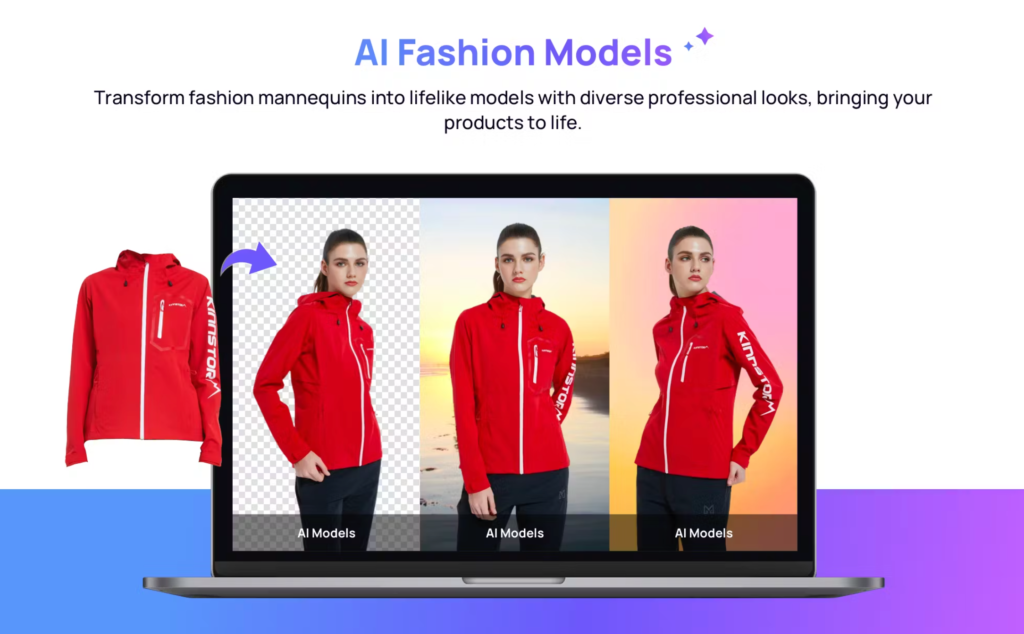In today’s digital age, you don’t need to be a coding expert to build profitable online businesses. Thanks to the rise of no-code tools, anyone can create and launch their own products and services without writing a single line of code. In this blog, we will explore what no-code tools are, why they enable people to make money, how to use them effectively, and recommend the top 10 no-code tools to kickstart your entrepreneurial journey.
Table of Contents
What are No-Code Tools?
No-code tools are software platforms that allow users to create applications, websites, and other digital products without the need for traditional programming skills. These tools provide intuitive interfaces, pre-built templates, and drag-and-drop functionality, empowering individuals to bring their ideas to life quickly and easily.
With no-code tools, you can design and launch websites, build mobile apps, automate workflows, create e-commerce stores, and much more. They eliminate the technical barriers that often hinder aspiring entrepreneurs, enabling them to focus on their vision and business goals rather than getting caught up in complex coding processes.
Is it Possible to Build a Product with No-code Tools?
Yes, it is possible and many people without coding skills already did it!
No-code tools make it possible to build products by abstracting away the complexities of coding and providing user-friendly interfaces, pre-built components, and automation tools. They democratize software development, enabling individuals with limited technical expertise to create and launch innovative products.
Why Can People Make Money with No-Code Tools?
No-code tools have revolutionized the way people approach entrepreneurship by democratizing access to technology. Here are a few reasons why these tools enable individuals to make money:
- Accessibility: No-code tools make it possible for anyone, regardless of their technical background, to create and launch digital products. This opens up opportunities for individuals who may not have coding skills but possess valuable domain knowledge or creative ideas.
- Cost-Effectiveness: Traditional software development can be expensive, requiring hiring developers or outsourcing projects. No-code tools eliminate the need for coding expertise, significantly reducing costs and making it more affordable for entrepreneurs to start their businesses.
- Rapid Prototyping: No-code tools allow for quick prototyping and iteration. You can test your ideas, gather feedback, and make improvements without the time-consuming process of coding from scratch. This agility gives entrepreneurs a competitive edge in the market.
- Focus on Business: By removing the need for coding, no-code tools allow entrepreneurs to focus on their core business activities, such as marketing, sales, and customer acquisition. This enables them to allocate more time and resources to growing their ventures.
How to Use No-Code Tools to Make Money
Now that you understand the potential of no-code tools, let’s explore how you can leverage them to generate income:
- Identify a Profitable Niche: Research and identify a niche market where there is a demand for a specific product or service. This could be anything from e-commerce to online courses or digital services.
- Choose the Right No-Code Tool: Select a suitable no-code tool that aligns with your business idea and desired functionality. Consider factors such as ease of use, available templates, integrations, and scalability.
- Design and Build Your Product: Utilize the drag-and-drop interface of the chosen no-code tool to design and build your product or website. Customize the templates, add your branding elements, and create a user-friendly experience.
- Market and Promote Your Offering: Develop a marketing strategy to attract your target audience. Leverage social media, content marketing, email campaigns, and other digital marketing techniques to create awareness and drive traffic to your product.
- Monetize Your Product: Implement monetization strategies such as selling products or services, offering subscriptions, or generating revenue through advertisements. Experiment with different pricing models to find the most profitable approach.
- Analyze and Optimize: Continuously analyze user data, feedback, and performance metrics to identify areas for improvement. Use the insights gained to optimize your product, enhance user experience, and increase profitability.
Top 10 No-Code Tools for Making Money
To help you get started on your no-code journey, here are the top 10 no-code tools that can empower you to build profitable businesses:
1. Bubble – Visit Bubble
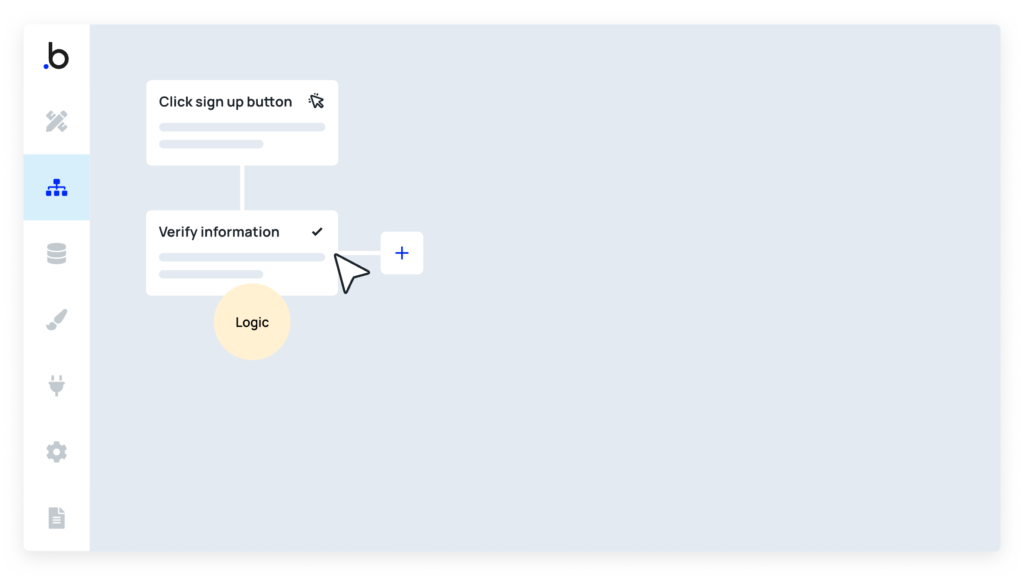
Highlights Features:
- Visual drag-and-drop editor for building web applications
- Database integration and data modeling capabilities
- Powerful workflow automation and logic builder
- Responsive design for mobile-friendly applications
How to Use:
- Start by designing the layout of your web application using the drag-and-drop editor.
- Define your database structure and connect it to your application.
- Use Bubble’s visual workflow builder to create logic and automate processes.
- Customize the appearance and responsiveness of your application for different devices.
Pros:
- Robust features for building complex web applications
- Extensive database integration options
- Active community and resources for support
Cons:
- Steeper learning curve for more advanced features
- Limited flexibility in terms of hosting options
2. Adalo – Visit Adalo
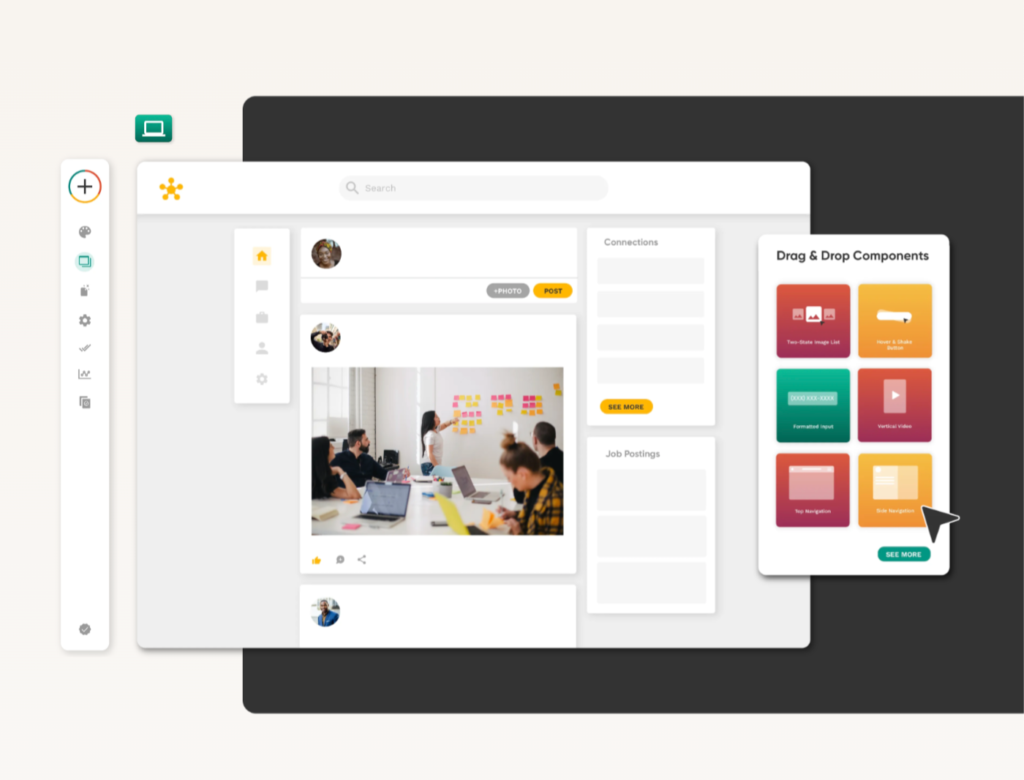
Highlights Features:
- Intuitive interface for building mobile apps
- Pre-built components and templates for rapid development
- Real-time database and user authentication
- Native app preview for iOS and Android devices
How to Use:
- Start by selecting a template or building your app from scratch.
- Customize the layout, design, and functionality using Adalo’s visual editor.
- Connect your app to a real-time database and set up user authentication.
- Preview your app in real-time on iOS and Android devices.
Pros:
- User-friendly interface for building mobile apps
- Real-time database for dynamic content
- Native app preview for accurate testing
Cons:
- Limited customization options for advanced features
- Some performance limitations for complex apps
3. Webflow – Visit Webflow
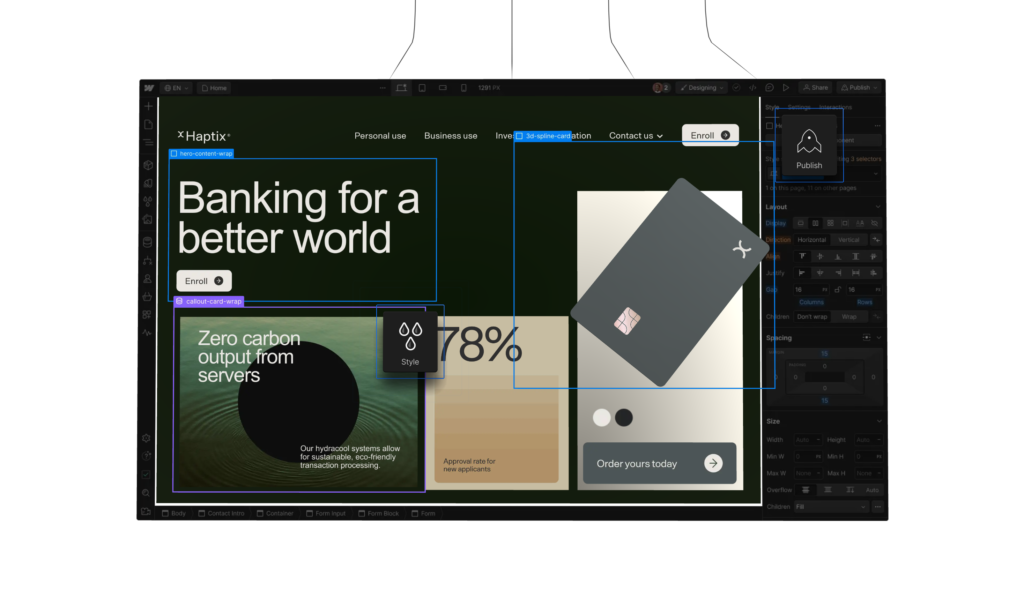
Highlights Features:
- Visual website builder with pixel-perfect design control
- Responsive design for mobile optimization
- CMS capabilities for content management
- E-commerce functionality for online stores
How to Use:
- Start by selecting a template or designing your website from scratch.
- Customize the layout, typography, and visual elements using Webflow’s visual editor.
- Manage and update content using the built-in CMS capabilities.
- Add e-commerce functionality to your website for online selling.
Pros:
- Powerful design control for pixel-perfect websites
- Responsive design for mobile optimization
- CMS capabilities for content management
Cons:
- Learning curve for more advanced features
- Limited flexibility in terms of hosting options
4. Thunkable – Visit Thunkable
Highlights Features:
- Drag-and-drop interface for building mobile apps
- Cross-platform development for iOS and Android
- Integration with third-party APIs and services
- Real-time testing on physical devices
How to Use:
- Start by selecting a platform (iOS or Android) and a template or building from scratch.
- Design the layout and add functionality using Thunkable’s visual editor.
- Integrate with third-party APIs and services to enhance your app’s capabilities.
- Test your app in real-time on physical devices for accurate results.
Pros:
- Easy-to-use interface for building mobile apps
- Cross-platform development for wider reach
- Real-time testing on physical devices
Cons:
- Limited customization options for advanced features
- Some performance limitations for complex apps
5. Zapier – Visit Zapier
Highlights Features:
- Automation platform for connecting apps and workflows
- Integration with over 2,000 apps and services
- Trigger-based automation with customizable workflows
- Multi-step workflows for complex automation
How to Use:
- Start by creating a Zap (automation workflow) on Zapier.
- Choose a trigger app and define the trigger event.
- Select an action app and specify the action to be performed.
- Customize the workflow by adding multiple steps or conditions.
Pros:
- Extensive app integration options
- Customizable automation workflows
- User-friendly interface for setting up automation
Cons:
- Some limitations on the number of tasks and actions in free plans
- Complex workflows may require technical knowledge
6. Airtable – Visit Airtable
HighlightsFeatures:
- Spreadsheet-like interface for organizing and managing data
- Customizable views and filters for data visualization
- Collaboration and sharing capabilities
- Integration with other apps and services
How to Use:
- Start by creating a new base (database) in Airtable.
- Define the structure and fields of your database.
- Add and organize data using the spreadsheet-like interface.
- Customize views and filters to visualize and analyze your data.
Pros:
- Flexible and powerful data management capabilities
- Intuitive interface for organizing and visualizing data
- Integration with other apps and services
Cons:
- Limited advanced features compared to traditional databases
- Some limitations on the number of records and attachments in free plans
7. Glide – Visit Glide
Highlights Features:
- Create mobile apps from Google Sheets
- Drag-and-drop interface for app design
- Real-time data synchronization
- Integration with Google Sheets formulas and functions
How to Use:
- Start by connecting your Google Sheets to Glide.
- Design the layout and add functionality using the drag-and-drop interface.
- Customize the appearance and behavior of your app.
- Publish and share your app with others.
Pros:
- Easy integration with Google Sheets for data management
- Real-time data synchronization for up-to-date information
- User-friendly interface for app design
Cons:
- Limited customization options for advanced features
- Some performance limitations for complex apps
8. Integromat – Visit Integromat
Highlights Features:
- Automation platform for connecting apps and services
- Integration with over 500 apps and services
- Visual builder for creating complex workflows
- Powerful data manipulation and transformation capabilities
How to Use:
- Start by creating a scenario in Integromat.
- Choose a trigger app and define the trigger event.
- Add actions and customize the workflow using the visual builder.
- Test and deploy your scenario for automated processes.
Pros:
- Extensive app integration options
- Powerful data manipulation capabilities
- Visual builder for creating complex workflows
Cons:
- Learning curve for more advanced features
- Some limitations on the number of operations and data transfers in free plans
9. AppSheet – Visit AppSheet
Highlights Features:
- Turn spreadsheets into mobile and web apps
- Data-driven app development with formulas and expressions
- Offline functionality for mobile apps
- Integration with Google Sheets, Excel, and other data sources
How to Use:
- Start by connecting your data source (Google Sheets, Excel, etc.) to AppSheet.
- Define the structure and fields of your app using the data source.
- Customize the app’s behavior and layout using formulas and expressions.
- Test and deploy your app on mobile devices or the web.
Pros:
- Easy integration with data sources like Google Sheets and Excel
- Data-driven app development with formulas and expressions
- Offline functionality for mobile apps
Cons:
- Limited customization options for advanced features
- Some performance limitations for complex apps
10. Carrd – Visit Carrd
Highlights Features:
- Simple and elegant website builder
- Customizable templates and sections
- Integration with custom domains
- Responsive design for mobile optimization
How to Use:
- Start by selecting a template or building your website from scratch.
- Customize the layout, typography, and visual elements using Carrd’s editor.
- Add sections, forms, and other elements to enhance your website.
- Publish your website on a custom domain for a professional look.
Pros:
- Easy-to-use interface for building simple websites
- Customizable templates and sections
- Integration with custom domains
Cons:
- Limited customization options for advanced features
- Not suitable for complex websites with extensive functionality
These tools offer a wide range of functionalities and cater to different business needs. Explore each tool to find the one that best suits your goals and aspirations.
No-code tools have opened up a world of possibilities for entrepreneurs and businesses of all sizes. With these top 10 no-code tools, you can create websites, mobile apps, automate workflows, and manage data without the need for coding expertise. Each tool offers its own unique features and advantages, allowing you to choose the one that best fits your business needs. Whether you’re a startup founder, a small business owner, or an aspiring entrepreneur, these no-code tools empower you to bring your ideas to life and thrive in the digital landscape. Embrace the power of no-code and unlock the potential of your business today!
No-Code Tools FAQ
Q1: Are no-code tools suitable for all types of businesses?
A1: No-code tools can be beneficial for various types of businesses, including e-commerce, service-based businesses, content creation, and more. However, it’s important to assess your specific requirements and choose a tool that aligns with your business goals.
Q2: Do I need any technical skills to use no-code tools?
A2: No, you don’t need any coding skills to use no-code tools. These tools are designed to be user-friendly and intuitive, allowing individuals without technical backgrounds to create and launch digital products.
Q3: Can I scale my business using no-code tools?
A3: Yes, many no-code tools offer scalability options, allowing you to grow your business as your customer base expands. However, it’s important to choose a tool that can accommodate your future needs and integrates well with other systems.
Q4: Are there any limitations to using no-code tools?
A4: While no-code tools provide great flexibility, they may have limitations in terms of customization and advanced functionality. If your business requires highly complex features, you may need to consider custom development or hybrid solutions.
Q5: Can I integrate third-party services with no-code tools?
A5: Yes, most no-code tools offer integrations with popular third-party services such as payment gateways, email marketing platforms, and analytics tools. This allows you to leverage the power of these services to enhance your business operations.
In conclusion, no-code tools have opened up a world of opportunities for aspiring entrepreneurs to make money without coding. By utilizing these tools effectively, you can bring your ideas to life, create profitable digital products, and build successful online businesses. Explore the recommended no-code tools, identify your niche, and start your journey towards financial independence and creative fulfillment.